pathlib - высокоуровневый модуль работы с путями
Источники:
- https://docs.python.org/3/library/pathlib.html
- https://pymotw.com/3/os/index.html
- https://pymotw.com/3/pathlib/index.html
This module offers classes representing filesystem paths with semantics appropriate for different operating systems. Path classes are divided between pure paths, which provide purely computational operations without I/O, and concrete paths, which inherit from pure paths but also provide I/O operations.
If you’ve never used this module before or just aren’t sure which class is right for your task, Path is most likely what you need. It instantiates a concrete path for the platform the code is running on.
Pure paths are useful in some special cases; for example:
If you want to manipulate Windows paths on a Unix machine (or vice versa). You cannot instantiate a WindowsPath when running on Unix, but you can instantiate PureWindowsPath. You want to make sure that your code only manipulates paths without actually accessing the OS. In this case, instantiating one of the pure classes may be useful since those simply don’t have any OS-accessing operations.
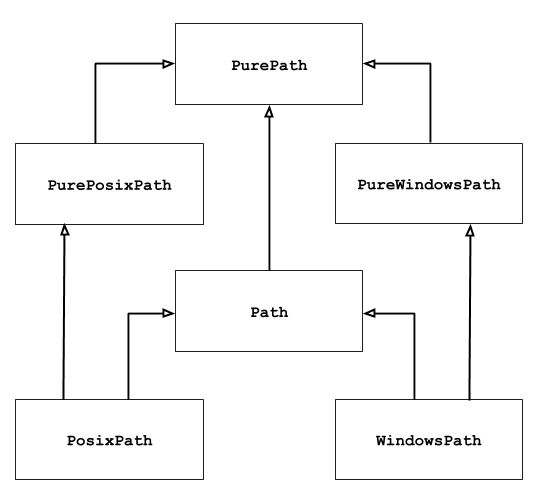
Везде далее в примерах предполагается, что ранее написано import pathlib
Построение путей
# pathlib_operator.py
import pathlib
usr = pathlib.PurePosixPath('/usr')
print(usr)
usr_local = usr / 'local'
print(usr_local)
usr_share = usr / pathlib.PurePosixPath('share')
print(usr_share)
root = usr / '..'
print(root)
etc = root / '/etc/'
print(etc)
Получим:
/usr
/usr/local
/usr/share
/usr/..
/etc
resolve:
usr_local = pathlib.Path('/usr/local')
share = usr_local / '..' / 'share'
print(share.resolve()) # /usr/share
joinpath
root = pathlib.PurePosixPath('/')
subdirs = ['usr', 'local']
usr_local = root.joinpath(*subdirs)
print(usr_local) # /usr/local
ind = pathlib.PurePosixPath('source/pathlib/index.rst')
print(ind) # source/pathlib/index.rst
py = ind.with_name('pathlib_from_existing.py')
print(py) # source/pathlib/pathlib_from_existing.py
pyc = py.with_suffix('.pyc')
print(pyc) # source/pathlib/pathlib_from_existing.pyc
Parsing Paths
p = pathlib.PurePosixPath('/usr/local')
print(p.parts) # ('/', 'usr', 'local')
Вверх по дереву директорий:
p = pathlib.PurePosixPath('/usr/local/lib')
print('parent: {}'.format(p.parent))
print('\nhierarchy:')
for up in p.parents:
print(up)
получим:
parent: /usr/local
hierarchy:
/usr/local
/usr
/
Полезные функции:
p = pathlib.PurePosixPath('./source/pathlib/pathlib_name.py')
print('path : {}'.format(p)) # source/pathlib/pathlib_name.py
print('name : {}'.format(p.name)) # pathlib_name.py
print('suffix: {}'.format(p.suffix)) # .py
print('stem : {}'.format(p.stem)) # pathlib_name
home, current working directory
home = pathlib.Path.home()
print('home: ', home) # home: /Users/dhellmann
cwd = pathlib.Path.cwd()
print('cwd : ', cwd) # cwd : /Users/dhellmann/PyMOTW
Directory Contents
p = pathlib.Path('.')
for f in p.iterdir():
print(f)
получим итератор или NotADirectoryError:
example_link
index.rst
pathlib_chmod.py
pathlib_convenience.py
pathlib_from_existing.py
pathlib_glob.py
pathlib_iterdir.py
pathlib_joinpath.py
pathlib_mkdir.py
pathlib_name.py
pathlib_operator.py
pathlib_ownership.py
pathlib_parents.py
pathlib_parts.py
pathlib_read_write.py
pathlib_resolve.py
pathlib_rglob.py
pathlib_rmdir.py
pathlib_stat.py
pathlib_symlink_to.py
pathlib_touch.py
pathlib_types.py
pathlib_unlink.py
Соединим с glob (список только .rst файлов):
p = pathlib.Path('..')
for f in p.glob('*.rst'):
print(f)
получим:
../about.rst
../algorithm_tools.rst
../book.rst
Нужно взять по маске? Используйте rglob вместо glob:
p = pathlib.Path('..')
for f in p.rglob('pathlib_*.py'):
print(f)
получим:
../pathlib/pathlib_chmod.py
../pathlib/pathlib_convenience.py
../pathlib/pathlib_from_existing.py
Чтение и запись файлов
f = pathlib.Path('example.txt')
f.write_bytes('This is the content'.encode('utf-8'))
with f.open('r', encoding='utf-8') as handle:
print('read from open(): {!r}'.format(handle.read()))
print('read_text(): {!r}'.format(f.read_text('utf-8')))
получим:
read from open(): 'This is the content'
read_text(): 'This is the content'
mkdir
Создаем директорию или получаем исключение FileExistsError:
p = pathlib.Path('example_dir')
print('Creating {}'.format(p))
p.mkdir()
symlink
p = pathlib.Path('example_link')
p.symlink_to('index.rst')
print(p) # example_link
print(p.resolve().name) # index.rst
File type
import itertools
import os
import pathlib
root = pathlib.Path('test_files')
# Clean up from previous runs.
if root.exists():
for f in root.iterdir():
f.unlink()
else:
root.mkdir()
# Create test files
(root / 'file').write_text(
'This is a regular file', encoding='utf-8')
(root / 'symlink').symlink_to('file')
os.mkfifo(str(root / 'fifo'))
# Check the file types
to_scan = itertools.chain(
root.iterdir(),
[pathlib.Path('/dev/disk0'),
pathlib.Path('/dev/console')],
)
hfmt = '{:18s}' + (' {:>5}' * 6)
print(hfmt.format('Name', 'File', 'Dir', 'Link', 'FIFO', 'Block',
'Character'))
print()
fmt = '{:20s} ' + ('{!r:>5} ' * 6)
for f in to_scan:
print(fmt.format(
str(f),
f.is_file(),
f.is_dir(),
f.is_symlink(),
f.is_fifo(),
f.is_block_device(),
f.is_char_device(),
))
Получим:
Name File Dir Link FIFO Block Character
test_files/fifo False False False True False False
test_files/file True False False False False False
test_files/symlink True False True False False False
/dev/disk0 False False False False True False
/dev/console False False False False False True
File Properties
Detailed information about a file can be accessed using the methods stat() or lstat() (for checking the status of something that might be a symbolic link). These methods produce the same results as os.stat() and os.lstat().
import pathlib
import sys
import time
if len(sys.argv) == 1:
filename = __file__
else:
filename = sys.argv[1]
p = pathlib.Path(filename)
stat_info = p.stat()
print('{}:'.format(filename))
print(' Size:', stat_info.st_size)
print(' Permissions:', oct(stat_info.st_mode))
print(' Owner:', stat_info.st_uid)
print(' Device:', stat_info.st_dev)
print(' Created :', time.ctime(stat_info.st_ctime))
print(' Last modified:', time.ctime(stat_info.st_mtime))
print(' Last accessed:', time.ctime(stat_info.st_atime))
получаем при запусках:
$ python3 pathlib_stat.py
pathlib_stat.py:
Size: 607
Permissions: 0o100644
Owner: 527
Device: 16777220
Created : Thu Dec 29 12:38:23 2016
Last modified: Thu Dec 29 12:38:23 2016
Last accessed: Sun Mar 18 16:21:41 2018
$ python3 pathlib_stat.py index.rst
index.rst:
Size: 19569
Permissions: 0o100644
Owner: 527
Device: 16777220
Created : Sun Mar 18 16:11:31 2018
Last modified: Sun Mar 18 16:11:31 2018
Last accessed: Sun Mar 18 16:21:40 2018
owner, group:
# pathlib_ownership.py
import pathlib
p = pathlib.Path(__file__)
print('{} is owned by {}/{}'.format(p, p.owner(), p.group()))
# pathlib_ownership.py is owned by dhellmann/dhellmann
The touch() method works like the Unix command touch to create a file or update an existing file’s modification time and permissions.
Permissions
import os
import pathlib
import stat
# Create a fresh test file.
f = pathlib.Path('pathlib_chmod_example.txt')
if f.exists():
f.unlink()
f.write_text('contents')
# Determine what permissions are already set using stat.
existing_permissions = stat.S_IMODE(f.stat().st_mode)
print('Before: {:o}'.format(existing_permissions))
# Decide which way to toggle them.
if not (existing_permissions & os.X_OK):
print('Adding execute permission')
new_permissions = existing_permissions | stat.S_IXUSR
else:
print('Removing execute permission')
# use xor to remove the user execute permission
new_permissions = existing_permissions ^ stat.S_IXUSR
# Make the change and show the new value.
f.chmod(new_permissions)
after_permissions = stat.S_IMODE(f.stat().st_mode)
print('After: {:o}'.format(after_permissions))
получим:
Before: 644
Adding execute permission
After: 744
Удаление
rmdir() - удалить директорию
unlink() - удалить файл(!!!), разорвать связь и тп.
p = pathlib.Path('touched')
p.touch()
print('exists before removing:', p.exists())
p.unlink()
print('exists after removing:', p.exists())
получим:
exists before removing: True
exists after removing: False